
Next: Retinal image slip Up: 5.4 Implications for VR Previous: VOR gain adaptation Contents Index
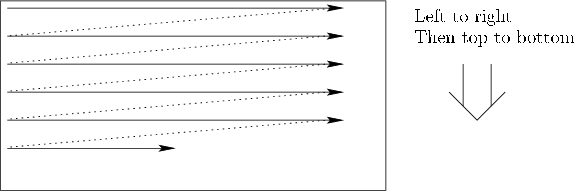 |
Recall from Section 4.5 that cameras have either a rolling or global shutter based on whether the sensing elements are scanned line-by-line or in parallel. Displays work the same way, but whereas cameras are an input device, displays are the output analog. Most displays today have a rolling scanout (called raster scan), rather than global scanout. This implies that the pixels are updated line by line, as shown in Figure 5.25. This procedure is an artifact of old TV sets and monitors, which each had a cathode ray tube (CRT) with phosphor elements on the screen. An electron beam was bent by electromagnets so that it would repeatedly strike and refresh the glowing phosphors.
Due to the slow charge and response time of photoreceptors, we do not perceive the scanout pattern during normal use. However, when our eyes, features in the scene, or both are moving, then side effects of the rolling scanout may become perceptible. Think about the operation of a line-by-line printer, as in the case of a receipt printer on a cash register. If we pull on the tape while it is printing, then the lines would become stretched apart. If it is unable to print a single line at once, then the lines themselves would become slanted. If we could pull the tape to the side while it is printing, then the entire page would become slanted. You can also achieve this effect by repeatedly drawing a horizontal line with a pencil while using the other hand to gently pull the paper in a particular direction. The paper in this analogy is the retina and the pencil corresponds to light rays attempting to charge photoreceptors. Figure 5.26 shows how a rectangle would distort under cases of smooth pursuit and VOR. One possibility is to fix this by rendering a distorted image that will be corrected by the distortion due to the line-by-line scanout [216] (this was later suggested in [1]). Constructing these images requires precise calculations of the scanout timings. Yet another problem with displays is that the pixels could take so long to switch (up to ![]() ms) that sharp edges appear to be blurred. We will continue discussing these problems in Section 6.2 in the context of motion perception, and Section 7.4 in the context of rendering.
ms) that sharp edges appear to be blurred. We will continue discussing these problems in Section 6.2 in the context of motion perception, and Section 7.4 in the context of rendering.
Steven M LaValle 2020-01-06