
Next: Vection reduction strategies Up: 10.2 Locomotion Previous: Locomotion implementation Contents Index
Now consider the orientation ![]() . To move in a different direction,
. To move in a different direction, ![]() needs to be reassigned. The assignment could be made based on the user's head yaw direction. This becomes convenient and comfortable when the user is sitting in a swivel chair and looking forward. By rotating the swivel chair, the direction can be set. (However, this could become a problem for a wired headset because the cable could wrap around the user.)
needs to be reassigned. The assignment could be made based on the user's head yaw direction. This becomes convenient and comfortable when the user is sitting in a swivel chair and looking forward. By rotating the swivel chair, the direction can be set. (However, this could become a problem for a wired headset because the cable could wrap around the user.)
In a fixed chair, it may become frustrating to control ![]() because the comfortable head yaw range is limited to only
because the comfortable head yaw range is limited to only ![]() degrees in each direction (recall Figure 5.21). In this case, buttons can be used to change
degrees in each direction (recall Figure 5.21). In this case, buttons can be used to change ![]() by small increments in clockwise or counterclockwise directions. Unfortunately, changing
by small increments in clockwise or counterclockwise directions. Unfortunately, changing ![]() according to constant angular velocity causes yaw vection, which is nauseating to many people. Some users prefer to tap a button to instantly yaw about
according to constant angular velocity causes yaw vection, which is nauseating to many people. Some users prefer to tap a button to instantly yaw about ![]() degrees each time. If the increments are too small, then vection appears again, and if the increments are too large, then users become confused about their orientation.
degrees each time. If the increments are too small, then vection appears again, and if the increments are too large, then users become confused about their orientation.
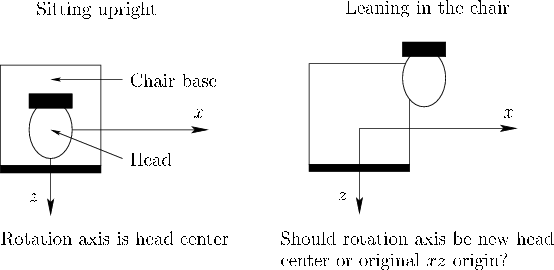 |
Another issue is where to locate the center of rotation, as shown in Figure 10.6. What happens when the user moves his head away from the center of the chair in the real world? Should the center of rotation be about the original head center or the new head center? If it is chosen as the original center, then the user will perceive a large translation as ![]() is changed. However, this would also happen in the real world if the user were leaning over while riding in a cart. If it is chosen as the new head center, then the amount of translation is less, but might not correspond as closely to reality.
is changed. However, this would also happen in the real world if the user were leaning over while riding in a cart. If it is chosen as the new head center, then the amount of translation is less, but might not correspond as closely to reality.
For another variation, the car-like motion model (8.30) from Section 8.3.2 could be used so that the viewpoint cannot be rotated without translating. In other words, the avatar would have a minimum turning radius. In general, the viewpoint could be changed by controlling any virtual vehicle model. Figure 1.1 from Chapter 1 showed an example in which the ``vehicle'' is a bird.
Steven M LaValle 2020-01-06